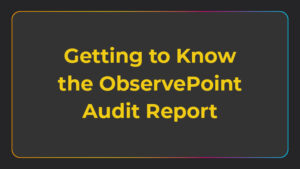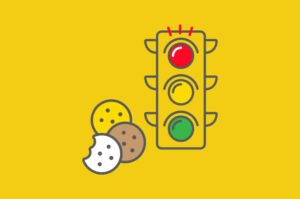What Is a Web Analytics Implementation?

In today’s business climate, operating a website without web analytics is like captaining a ship without a compass: occasionally you may find yourself traveling in the right direction, but more often than not, you will be blown off course.
In order to navigate effectively, you need accurate web analytics data. And to obtain accurate data, you need a high integrity analytics implementation.
Creating, deploying, and governing a fully functional analytics implementation will allow you to collect accurate data for effective web analytics. Analyzing this accurate data will enable you to more fully understand your customers and deliver amazing customer experiences, leading to:
- Increased customer loyalty
- The ability to maintain a competitive edge in your niche
- An increased bottom line
These benefits all sound great, but to obtain them, you need to get your foundation right. Your foundation is your analytics implementation.
So, what is a web analytics implementation?
What Is a Web Analytics Implementation?
A web analytics implementation is composed of the various resources that enable web visitor tracking. Usually (and ideally) implemented via a tag management system, a web analytics implementation consists of the following:
- Tags, which represent different vendors’ data collection scripts you deploy on your site.
- Triggers, which determine when and how your tags fire.
- The Data Layer, which centralizes and standardizes data collection for sharing across vendors.
- Variables, which contain the data you transmit to vendors.
These different components interact with each other to gather and transmit web visitor session data to your analytics vendor. See the diagram below for the relationships between each resource on a given web page. 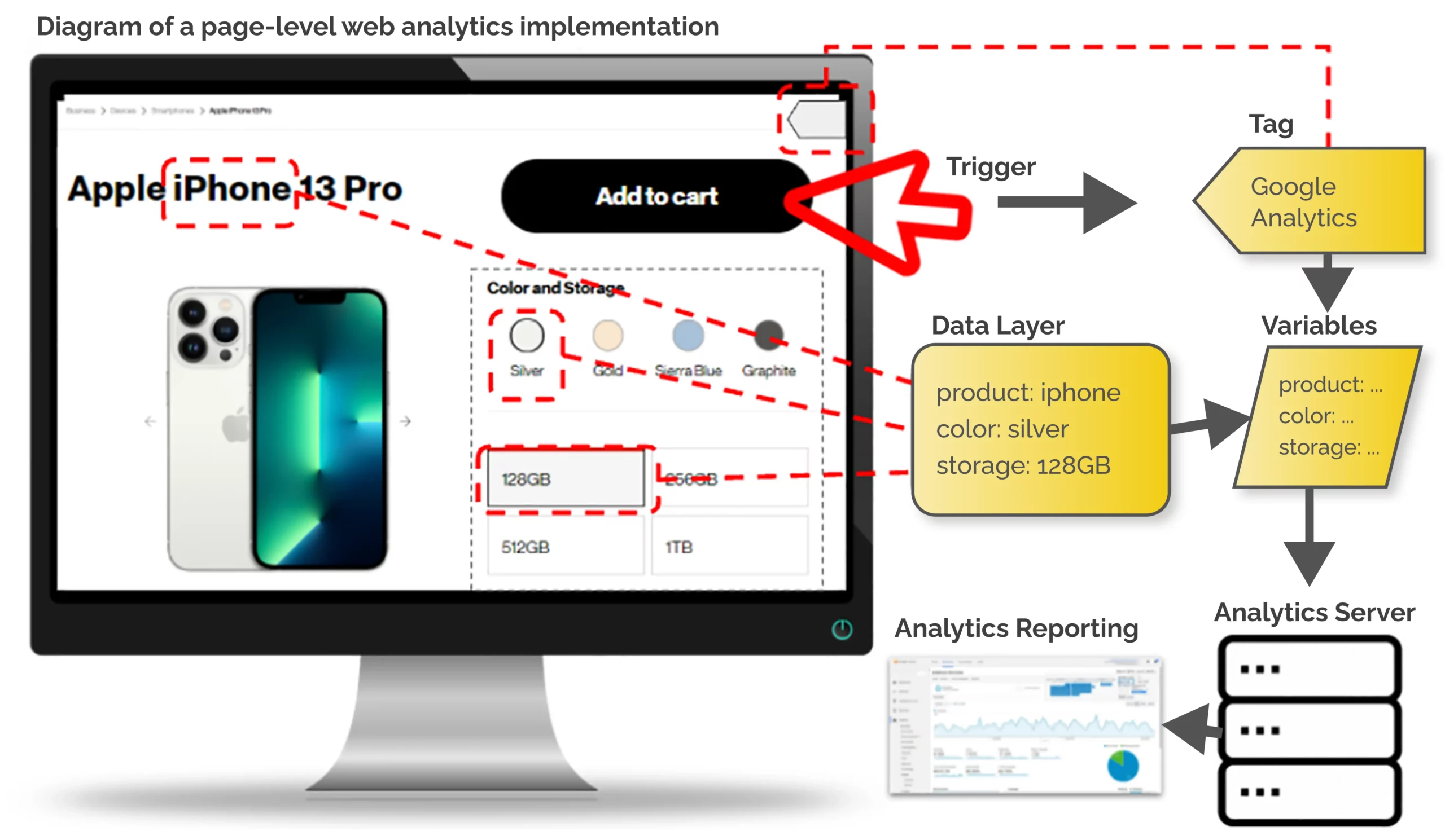
Let’s take a look at each of these component parts.
Tags
Tags are bits of analytics tracking code deployed on your web pages that transmit session data about web visitors to your vendor of choice. The data these tags transmit allows you to gain insights into customer behavior, and by extension, improve customer experiences through data analysis.
An effective web analytics implementation will include tags on each page of your site and throughout critical user journeys, as these tags will allow you to effectively collect and analyze crucial user data on your site.
For example, you might want to track user behavior on a site form to ensure proper functionality, count submissions, and improve overall user experiences. In this case, a tag can be configured to fire when someone submits your form, recording the action for analysis. If you wanted to get really granular, you could place tags to track when users focused on different form fields, allowing you to further analyze user behavior like form attrition.
Triggers
Triggers are events that cause tags to fire. Each tag deployed on your site needs a trigger, as triggers observe the activity on your website and then fire the appropriate tags when certain tracking events take place.
An event that triggers a particular tag to fire could be a click, page view, or any other user interaction you want to track.
JavaScript DOM APIs have gotten robust enough that you can configure triggers to track anything you could think of, like video watch time, scroll depth, and even customized experiences.
The Data Layer
The data layer is a piece of code that is a repository for structured data. It is a JavaScript object that sits as an intermediate data repository that connects your website’s data to your tag manager and various marketing vendors.
Technically a data layer is optional, as you could write individual scripts to pass the right data to your vendors without first passing through a data layer. However, deploying a data layer is best practice as doing so standardizes data across vendors and represents a higher integrity source of data.
Many tag management systems (TMSs) come pre-built with a data layer. All you need to do is identify how to push data into your TMS’s data layer so you can access that data for your various vendors.
Variables
Variables are individual data points that your tag transmits to your analytics vendor when a trigger fires. In most cases, these data points provide dimensions or metrics for analysis within your web analytics vendor. Variables often directly reference the data layer to populate their value, but tags will also have vendor-specific variables they capture on their own.
As an example of a variable, if you track product data for an eCommerce store, one of the variables might be a product ID. Product ID variables would allow you to segment your analysis at the product level, so you can see which products are the most profitable or bring in the most revenue. Variables can also be used to trigger other tags within your tag management system.
The Greatest Threat to An Accurate Analytics Implementation
As your website continues to grow over time, your analytics implementation will get larger and increasingly complex—more tags, more triggers, more variables and a more complex data layer. This complexity is exacerbated by the fact that large websites and analytics implementations often require coordination across multiple teams and individuals.
When these individuals and teams aren’t completely on the same page—a regular and inevitable occurrence in the majority of companies—analytics implementations tend to break down.
Some of the most common errors that occur within analytics implementations include:
- Missing tags
- Duplicate tags
- Misfiring triggers
- Missing data layer values
- Data layer values in the wrong format (i.e. number vs. string)
- Missing variables
- Variable values in the wrong format
When these errors occur, they jeopardize the integrity of your data, which inhibits your ability to draw meaningful conclusions to drive your business forward. So, how can you remedy this tendency for technology conflict? The answer is automated governance.
Maintain Your Analytics Implementation with Automated Governance
Automated governance entails the use of periodic tests to run against your analytics implementation following a change. These tests check for tracking errors such as missing tags, missing variable data, incorrect formatting of variable data, and other errors.
The benefits of applying test automation to your analytics implementation include:
- A more efficient way to ensure quality data
- Increased accuracy of data
- Greater confidence in analytics data for decision-making
ObservePoint’s Technology Governance solution is an example of one such solution. You can view a short demo of ObservePoint in action in the video below.
With the help of an automated testing solution, you can efficiently monitor and maintain your analytics implementation while you move your business forward. Regularly testing your implementation will result in more accurate data now and into the future and will enable you to confidently make data-driven decisions that positively impact your customers and your bottom line.
Learn more about how ObservePoint can help you with your analytics testing by scheduling a web analytics audit today.