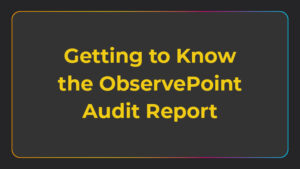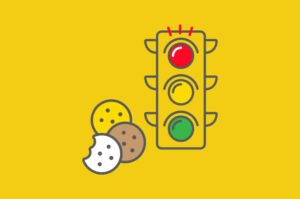Web analytics solutions are powerful tools for determining if your marketing efforts are reaching, engaging, and converting the right audience. With web analytics data at your disposal, you can optimize and attribute revenue to your campaigns and even inform important business decisions.
But what would happen if your web analytics tracking broke, compromising the integrity of your data?
The more complicated your site and analytics implementation, the more likely an issue will arise. If you have a large site with multiple teams handling the code, your tracking is vulnerable to errors whenever someone makes a change or pushes an update to the site. And when something breaks, who knows how long your tracking will be offline before someone notices the problem.
The only way to keep from losing data is to regularly test your implementation.
What Exactly Are You Testing?
When testing your implementation, you’re looking to verify the following:
- Is the tag in question present on the page?
- Is it collecting the right variables?
- Are the variable values present and formatted correctly?
- Did you check both pageview and event-based tags?
Below are two methods you can use to do so.
Manual Debugging with a Tag Debugger
The most basic way to test your web analytics tags is by kicking off a manual debugging session where you use your browser’s developer tools to check network requests. Because no one wants to spend the time parsing out network requests on their own, they’ll usually debug with the help of a browser plugin like ObservePoint’s TagDebugger.
ObservePoint’s TagDebugger is a free Google Chrome extension that enables you to debug any requests from analytics platforms collecting data on your site. You can also see other installed marketing vendors, like social media pixels, marketing automation tags, and more.
How does the debugger work? Simply install the debugger in Chrome, then open the developer tools and locate the ObservePoint tab. From there, you can see the tool capture and parse network requests as you load a page on your site. You can filter for particular tag names and click on any tags you’re interested in to see variables and the data contained within.
See the graphic below for an example.
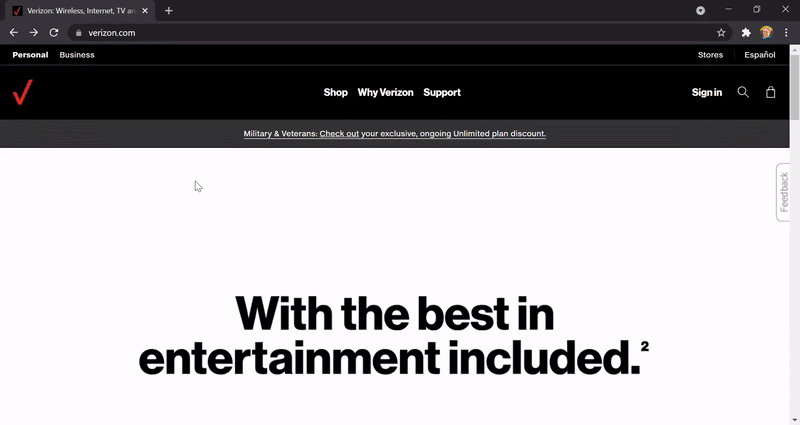
While a tool like the TagDebugger is great for checking a small section of your site, it has limitations in terms of scalability. It’s highly manual, so it can still be subject to human error, and it only works when you remember to use it. So, if you want to audit more than a few pages or if you need help in creating the habit of auditing, then an automated solution is much more efficient and powerful.
Testing with Automated Audits and User Path Monitoring
Automated auditing technologies go above and beyond tag debugging and let you set up scans of your web properties on a regular basis. That way you don’t have to expend valuable resources on tedious and repetitive validation exercises.
ObservePoint’s complete Technology Governance solution is a cloud-based tool that scans your web properties to audit tagging implementations for functionality and integration errors. Without deploying any code, you can check all MarTech implementations, simulate critical user activities and paths to verify functionality, and validate your data is complete and accurate.
Some of the key features of the Technology Governance product include:
- Audits. Scan thousands of pages for missing, duplicate, or unauthorized tags.
- Journeys. Mimic and test your critical paths to conversion to make sure everything is working and tracking.
- Rules. Set up predefined rules for expected tags, formats, variables, and values.
- Notifications. Receive alerts if any of your rules are broken, so you’re the first to know when something goes wrong.
The benefits of a software solution for data validation and governance are that it’s:
- Automatic
- Scalable (for enterprise-level websites of thousands of pages or for multiple sites)
- In real-time so you don’t risk corrupting your data
Request an Audit
If you’d like to see a sample web analytics audit, either in person or pre-recorded for you, please reach out and we’d be happy to show you just how useful and powerful Technology Governance can be in testing and monitoring your web analytics implementation.