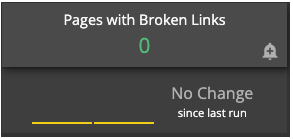Alerts are a platform enhancement that allows you to spend less time inside your Audits by setting up thresholds on any metric and having ObservePoint nudge you when you really need to pay attention.

What is an Alert?
Alerts are tied to report widgets found in the boxes at the top of every Audit report. They allow you to specify various thresholds or tolerance levels for what constitutes bad data. When triggered, a notification is sent to the specified email address. Because Alerts are based on widgets, all report-level filtering is supported.
Why use Alerts?
At a fundamental level, Alerts will change how you interact with ObservePoint and allow more proactive actions on the insights we provide, expanding on the platform’s automation capabilities.
Users will only be notified about issues that matter to them. One of the most powerful components of Alerts is the ability to configure tolerance thresholds so users aren’t notified when random internet or website fluctuations occur. In addition, any filters active on a report can be used to further configure Alerts, fully utilizing our effective report filter capabilities.
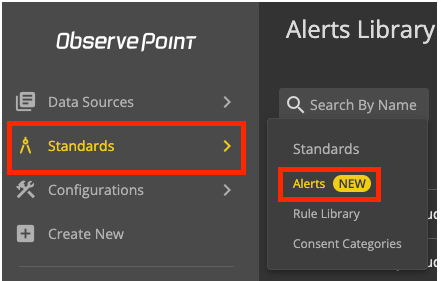
What are some recommended Alerts?
You can tailor Alerts to match your business needs, but here’s a list of recommended types to get you started:
- Broken pages
- Unapproved items
- (cookies, tags, geos, request domains)
- Rule Failure Increases
- Non-secure cookie thresholds
- Excessive page size
- Broken tags
- Page and Tag Load Times
- Duplicate Analytics Tags
- Excessive redirect counts
- Missing TMS