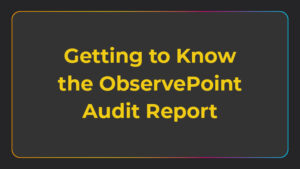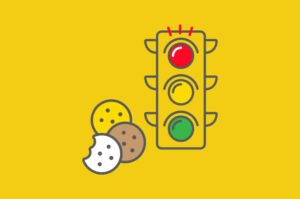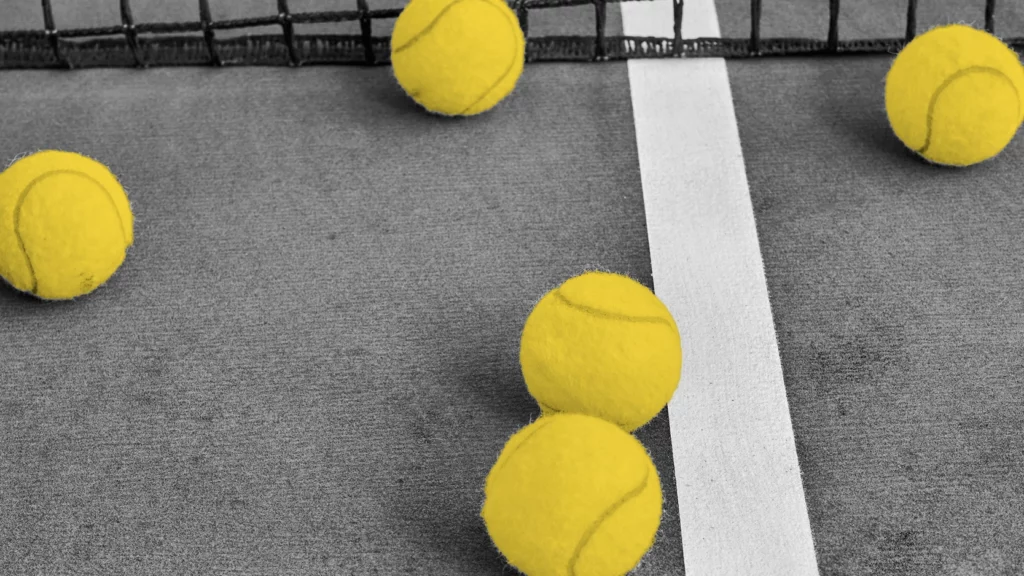
I always get the question from clients “What is a good bounce rate?” It’s a fair question, since bounce rate is a key measure of visitor engagement, indicating how sticky or relevant your site content is to visitors.
The goal of this blog is to show you how to answer the question “What is a good bounce rate?” and (drum roll please) quickly identify which pages on your site need improvement using Google Analytics.
Two Principles of Bounce Rates
The following two principles will help you understand what a good bounce rate is.
- A good bounce rate is not always a lower bounce rate.
- A good bounce rate will be different for every site.
A Good Bounce Rate Is Not Always a Lower Bounce Rate
Everyone thinks they should have a 0% bounce rate, which would mean in theory that every visitor performed some meaningful action on your site. Most people do not realize that sometimes having a user come to the site and do nothing at all is actually a welcome outcome.
Let’s use an example of a support or help section of a site. Ideally, anyone that needs help would immediately land on the support page relevant to them, find the answer easily, and go on with their day. In this example a 100% bounce rate is desired!
Knowing that, the biggest takeaway for analyzing bounce rates is to segment your users, content or traffic and focus on using your own historical bounce rate as a guide for what is working well and what needs improvement.
A Good Bounce Rate Will Be Different for Every Site
What everyone needs to understand is that a good bounce rate will be determined by a lot of things—your vertical, your target market, the acquisition channel and myriad other factors.
But instead of focusing on all the details to try and calculate a good bounce rate, there’s an easier way. The answer lies in the question:
What is the average bounce rate for your own site?
The average bounce rate on your site is a good internal benchmark for you to use as a proxy for a good bounce rate. You can easily segment your users, campaigns or content to find even more targeted averages.
Use Google Analytics to Answer “What Is a Good Bounce Rate?”
Google Analytics, as you may already know, gives you a quick visualization of average bounce rate (your proxy for a good bounce rate). Just click into your Behavior Reports > Site Content > Landing Pages and you’ll immediately see the average, site-wide bounce rate.
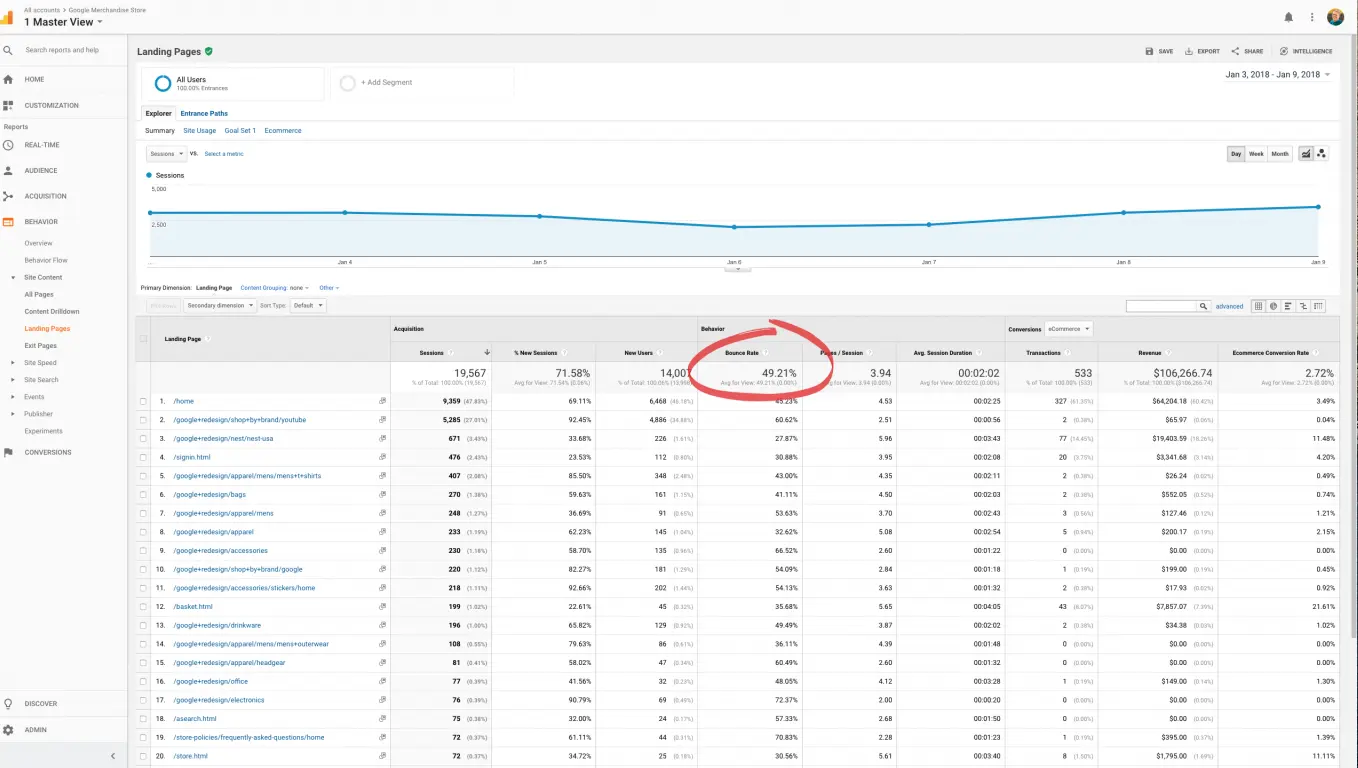
Viewing section-specific bounce rates is highly valuable. Using the Content Drilldown Report and/or the advanced filter feature, you can also see average bounce rates for sections of your site like the blog or product pages.
Note: Google Analytics does have benchmark reports, but I don’t recommend using those because most implementations of analytics aren’t actually that good. So who knows what you’re comparing your data against.
Quickly See Which Pages Need Improvement
By using Google’s built-in Comparison Report View, you can compare each page against an average bounce rate, both site-wide as well as for specific sections of your website. That way you can quickly identify pages that are above or below the average.
The Comparison Report View is a little-known feature, but very powerful. Above your report table is a little button that activates the comparison feature. Once you activate the view, you can select a metric like bounce rate and quickly compare the average bounce rate of your site to each page’s bounce rate.
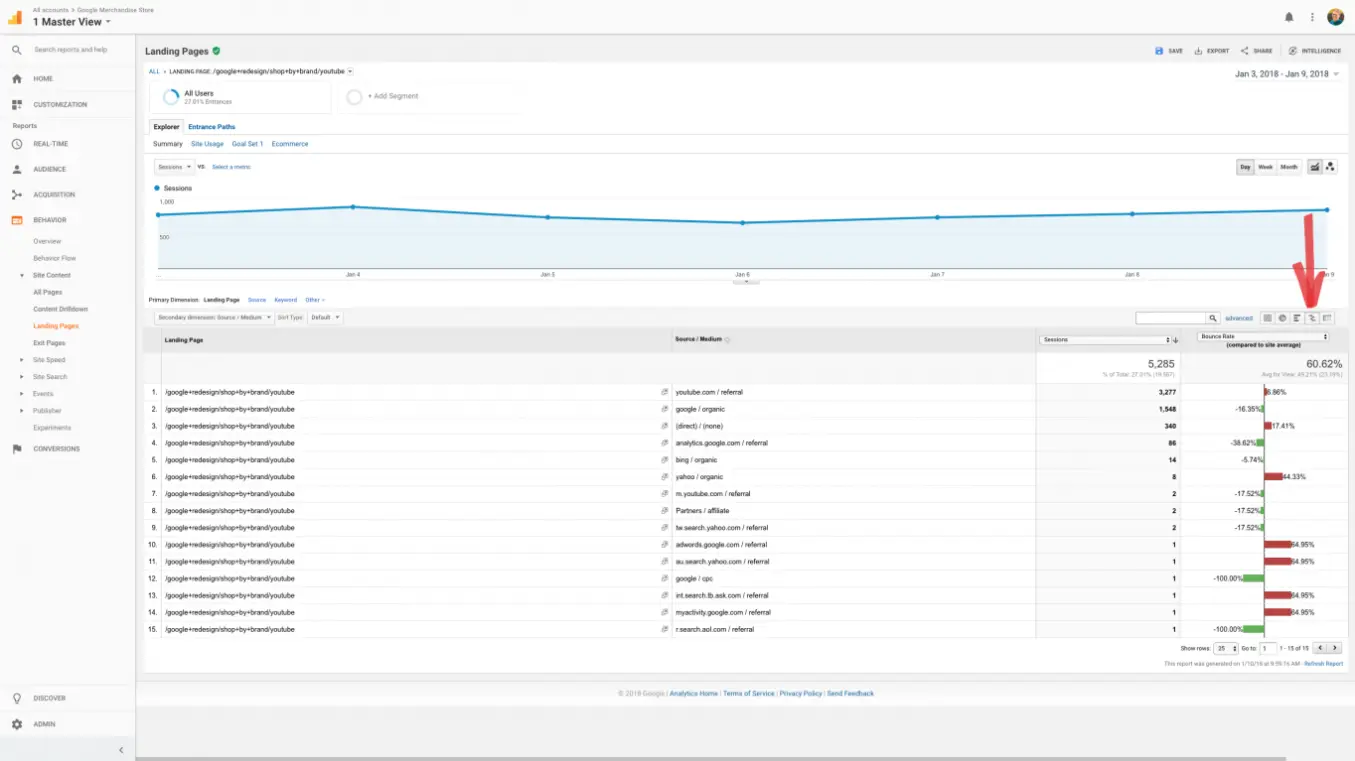
Make Sure Your Bounce Rate and Other Data Are Accurate
One of the main challenges of working with analytics tools is ensuring you have properly installed and configured your analytics tracking tag on every page of your sites. If misconfigured, your bounce rate could be off, and you’ll never get a good answer to the question “What is a good bounce rate?”
Most people understand bounce rate to be users who only view a single page on your website and then leave. It is actually more complicated. In Google Analytics, sending an event like a video play, button click or download can inform Google to no longer record a bounce for a user.
Many implementations of Google Analytics have events misconfigured to record or not record bounces at the wrong times. For any automated events that load on every page, such as a video ready, automated carousel event or page loaded, the JavaScript event needs to be set to be non-interactive. Lunametrics has a great post on this.
Continuous tag auditing can help you avoid errors like this one. With a tag auditing tool, you can set a rule where any time an analytics tag is missing the proper configuration, you’ll receive a notification. That way you can resolve the issue quickly before you lose or skew valuable data.
Check out this blog post about tag auditing to learn how tag auditing can minimize the risk of inaccurate data.