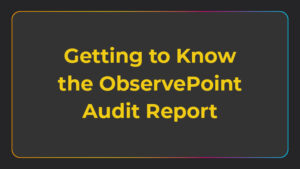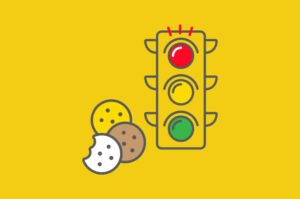Why You Should Audit Your Web Tags

Being a competitive force in your industry goes beyond merely existing in the digital world—putting together a little bit of SEO content and sending out a few PPC ads with a spray-and-pray mentality isn’t going to cut it.
To really succeed in your industry, you have to be anywhere and everywhere that your intended audience will be, plus be what your audience needs you to be. This means personalization. This means omnichannel. This means marketing and analytics technologies. This means tags.
Web tags are the backbone of digital marketing data collection. They capture data to tell you the who, what, where, when, how, and if you’re really good, the why of customer behavior.
You likely already have tags implemented on your website, but they are easy to take for granted. Whether you’re using a tag management system or are employing a legacy page-tagging method, tags tend to fly under the radar. Until something goes wrong, and your data is compromised.
To have a comprehensive view of your customer, you need functional tags. To personalize and optimize the customer experience, you need functional tags. To move your customer effectively from awareness to advocacy, you need functional tags.
That’s the crux of the matter: you need functional tags, not broken ones.
What Is a Broken Tag?
Websites are meant to be dynamic. They are constantly changing and growing, with new technologies frequently being added—allowing us to match the needs of our customers.
But there’s a catch; because websites are constantly changing, essential pieces can be left out or misconfigured. In other words, tags break.
When I say tags “break,” I mean they’re not functioning as intended. The word “break” can be a bit misleading and somewhat of an oversimplification—saying broken could make you think that the tag itself somehow changed and no longer functions, which isn’t always the case. There are myriad reasons why tags stop functioning as intended.
Some examples of what “broken” tags could refer to are:
- Errors in page code that prevent tags from firing correctly or collecting information
- Implementations deployed by different teams can conflict and interrupt tags
- Website structure updates may cause tags or data to relocate so tags can’t find the data they need
- Misconfigured TMS rules can cause tags to not fire when or where they should Slow-loading elements on a page can cause a tag to wait until that element loads, which cuts off data collection for other elements
- The data layer or certain functions are set to load after the tag, and the tag can’t collect what’s not there
Another example of a “broken” tag is one that seems to be functioning just fine, but is sending data places you don’t want it to go. This is known as data leakage (more on this later).
If any of the above errors—or any others not mentioned—occur on your site, it means your data is not being collected or getting where it needs to, and the money and resources you’ve invested in your data collection technology is going to waste.
Why Do These Errors Happen?
Like I said earlier, part of the challenge is the nature of web development—it’s a highly dynamic process, with a lot of pieces from different teams that all need to be configured just right in order to work properly.
Still, sometimes broken tags are the result of broken business processes that otherwise could have been avoided. Issues such as miscommunication across business units and operational teams, incomplete tag documentation and increasingly complex marketing technology portfolios can be the millstone that “breaks” your tags.
Many of these challenges can be avoided with effective data governance. Understanding each of these potential points of failure can put you in a position to guard against broken tags and direct your organization towards data governance maturity.
Take a look at the following areas that could be falling-off points for your data collection and governance:
Tag Documentation
Tag documentation is your baseline, your blueprint to make sure your tag implementations stay up and running. This tag documentation, often known as a solution design reference (SDR), is a record of all tag information, such as variable names, expected values and when/ where a variable should be set.
Unfortunately, due to the dynamic nature of web development, web assets usually change faster than SDRs are updated. As a result, the standard for deploying technologies, as well as the documentation on all current technologies deployed, is incomplete, and there goes your baseline. Assigning stewardship as well as a regular cadence for updating the SDRs is essential.
Tag Management Systems
While it’s not likely that you’re passing out TMS credentials willy-nilly, if there is not a standard for tag deployment, TMS users working in silos may deploy all sorts of tags that weigh down your site, pass data to insecure third-parties or perform duplicate functions.
If you’re using a TMS, you need to establish a protocol for onboarding new technologies, and may need to quash a culture of circumventing the TMS to deploy one’s own tags.
Complex MarTech Stacks
Marketing technology portfolios are growing to meet the needs of customers and marketers. But more technology means more documentation, more education and maybe even more personnel. As you make your MarTech stack more complex and deploy more web technologies on your site, you increase the probability of failure, and an overloaded marketer may not pick up on the failure immediately.
These are some of the main operational inefficiencies that cause your tags to break. So what happens if they do break? You’ll find that your data quality, security and privacy are threatened by a menacing triad of data destroyers: inflation, leakage and loss.
Inflation, Leakage, Loss
Data Inflation
Data inflation occurs when two or more copies of the same tag are deployed on a page or site, hiking up your analytics and producing unnecessary data transmissions. It is a simple yet pervasive problem that can happen as a result of an oversight by developers or TMS users.
When analytics tags are duplicated, the customer behavior data you gather will be inflated, giving you bad data. This inflated data can’t be used for decision-making, defeating the purpose of deploying the tag in the first place.
USE CASE:
A leading clinical skincare company became concerned when their Google Analytics reports were suddenly showing double the amount of visitors to their product pages without any updates being made to their site and without any new campaigns being launched.
This company performed a web audit using ObservePoint’s automated tag auditing solution, WebAssurance, to check the tags on their product pages and found a duplicate Google Analytics tag firing on each page causing data inflation.
ObservePoint generated a report showing all URLs that included duplicate tags, allowing this company to eradicate the duplicates and return to collecting accurate data.
Data Leakage
Data leakage is the unauthorized transmission of your data to a third-party. It means data is going to places you don’t want it to.
Some examples of how data leakage can occur are:
- An employee leaves the company but maintains access to traffic and revenue data through unknown deployment of analytical tools
- An agency deploys tools on your site with questionable PII collection and handling practices
- Internal teams deploy tags outside of your TMS to meet their own needs
- A third-party vendor deploys tracking that sells data to other third-parties, which potentially exposes your data to direct competitors
- A policy bans particular technologies on all sites, yet their tags continue to appear
- Old technologies are not removed completely and are still collecting and sharing data with unauthorized sources
Putting sensitive data in the hands of unauthorized individuals could put your customers and your company at risk.
USE CASE:
One of the world’s largest multinational telecommunications companies had transitioned from Google Analytics to a new solution and needed to verify that the old implementations were eradicated from their global sites to prevent any data leakage.
This telecom company used ObservePoint’s automated auditing solution, WebAssurance™, to scan every sub-domain of every site, looking for all Google Analytics. Of the 22 sites thoroughly analyzed, 6 had Google Analytics present on their site. These 6 sites had an overall GA implementation of 26.56%, with some subdomains still at 95-100% GA implementation.
With the results of the WebAssurance audit reporting the location of every occurrence, this telecom company was able to pinpoint and remove Google Analytics from their sites, ensuring that their analytics data is protected from leakage to the unauthorized third-party vendor.
Data Loss
If you can’t measure it, it doesn’t exist.
When tags are broken or nonexistent, data cannot be collected. Your analytics data will be incomplete and marketing tags won’t fire as intended. As a result, decision-making is stunted and the customer journey is cut short.
USE CASE:
A leading Canadian newspaper who serves an average weekly readership of over three million, one day noticed their analytics numbers had taken an unexpected downturn across all channels.
A WebAssurance tag audit from ObservePoint reported that, during sessions with first-time users, the Adobe Analytics tags weren’t firing, explaining the dramatic decrease in traffic. Upon diving deeper, the company discovered conflicts in JavaScript code, causing tags to not fire.
By automating the tag validation process with an ObservePoint audit, this leading Canadian newspaper was able to quickly and efficiently resolve an implementation conflict between their analytics solutions and save crucial data from slipping through the cracks.
What You Get When Tags Are Working
When tags are functioning properly, you get the data you were looking for when you first deployed them: ad serving, ad management, VoC, behavioral targeting, social integration, analytics, attribution, remarketing, big data, DMP, eCommerce, multivariate testing, lead tracking, tag management and every other type of technology requiring the use of web tags.
The value of technology can only extend as far as it is implemented correctly. To get a high return on your marketing and analytics tech, you need to make sure those tags work as intended. When you validate the performance of your MarTech, you will have confidence in the resultant data for effective business decisions.
How to Protect Against Failure
You may be tempted to run off to your analysts, developers and QA team to have them start building an SDR and spot-checking all of your web properties.
Before you do that, consider how much of an impact this would have on your resources: with thousands and maybe millions of pages on your digital properties, there’s no way you’ll be able to spot-check everything in a reasonable period of time. And unless you froze development on these assets (aah!), they would change even before everything could be validated.
Might I recommend you consider automated tag validation?
Automated tag validation, provided by solutions like ObservePoint’s Data Quality AssuranceTM platform, crawl your web properties, firing all tags to check for errors and validating them against your business rules. This allows you to keep your tags at top performance, and gives you the peace of mind that your investment in MarTech is not being funneled into broken vessels.
Because why do something a machine can do for you, when the machine can do it better, faster and automatically?
Request a sample audit to get an idea of where your tag implementation stands.