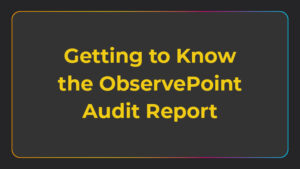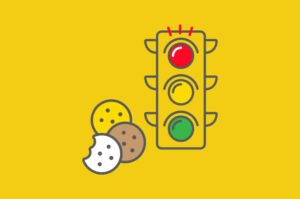How to Make Better Business Decisions: Analytics Testing Strategies

The purpose of analytics data in business is to help us understand our world better in order to make more informed decisions.
Every company strives to get the most accurate and actionable data for this reason—to make the best decisions in order to increase growth and revenue.
However, there are so many things that can go wrong in data collection that it’s hard to know if your data is accurate or not. And if you suspect your data is wrong, then you won’t trust it to guide decisions and it becomes worthless.
So how do you ensure your data is correct?
It goes back to ensuring that the data collection points are functioning correctly and sending the right data to the right places. In analytics, this is called analytics testing.
What is analytics testing?
Analytics testing is the process of making sure all the analytics tags collecting data on your site are in place and performing correctly.
Some teams still inspect each of the tags manually—going to each page and verifying the data they export to make sure it’s all correct. Manually testing takes much more time and effort than anybody wants to give such a monotonous task. And the worst part is, it’s not just a one-time task.
Analytics tags are not static and frequently break or drop off your site when there are updates or releases or any other changes to your site. Testing your analytics should be an ongoing process.
So, you could do the testing manually, or you could set up automated testing.
An automated test runs through your site and checks that everything is working correctly for you. You set the rules, you decide what to test, what tags to check, and have it validate your implementations for you. An automated test is the impossibly fast and reliable assistant you always wished you had.
Why does analytics testing matter to those making business decisions?
The data presented to you by your analytics team is what you base your decisions on. Have you ever worried that the data may be inaccurate or had a hard time trusting the data simply because you weren’t the one to do the analysis?
Manual analytics testing, in general, can mean more accurate data so that you can make informed decisions, but it’s highly inefficient and prone to human error—and by the time your team finishes manually testing one thing, they’re going to have to turn around and do it all over again every time an update is made to your site.
Automated analytics testing, on the other hand, gives you the ongoing quality assurance for your data with the benefits of efficiency and accuracy. Not only that, but you can also be more comprehensive and run ongoing tests you couldn’t have otherwise due to lack of time and resources.
Because automated testing eliminates human error and can repeat the test as often as you would like, automated analytics testing equals more accurate data which equals more confidence in the decisions you make. In addition, automated testing leaves more time for your team to focus on other more important projects, like analyzing the data and giving you a more thorough recommendations.
Automated testing also ensures a better customer experience. With automated testing, your site will have less errors and will alert you as soon as errors occur so you can fix them quickly. This means faster page load times and less frustrated visitors on 404 pages. In addition, the data you receive will be more accurate so you can make informed decisions about site updates to give your users better experiences.
Automated testing leads to better and more confident business decisions and a better experience for your users. Better decisions and better UX added together lead to better ROI and increased revenue.
So how do you go about testing?
Organizing automated tests takes strategy, planning, and careful execution. Analytics testing is sometimes hard because you want to test everything, but testing everything just isn’t realistic and not even necessary. There are so many tags, so many data points, so many ways to analyze the data that soon the task can seem overwhelming.
Besides, too much information can be just as detrimental as too little information. With too many tests, you get alert overload and incur higher maintenance costs—including more people to monitor the tests, more time playing whack-a-mole with alerts than analyzing the data they track, and more cleanup after unruly and relatively unimportant tags. Knowing what to test, how to test it, and when can be an elephant of a problem.
So, how do you eat an elephant? One bite at a time.
Slowing down enough to recognize you don’t have to shove the whole project down your throat at once can be relieving. But it can still be difficult to know where to begin. So, here’s our advice.
Eating the Elephant:
First Bite: Identify your top ten most critical conversion paths
A conversion in marketing is when a new site visitor reaches a desired end goal, whether that be signing up for a newsletter, purchasing a product, logging in, etc.
A conversion path comprises the steps that a new visitor takes towards reaching that end goal. For example, the first step might be clicking on a link in an email and the last step might be purchasing a product on your website.
Testing your conversion paths is critical because it ensures you are collecting the right data to know if your customers are interacting with your brand in the way you hope and to let you know if you are reaching your goals. If the tags break along these paths, then you are flying blind, not knowing if the effort you have put into your UX design or campaign is working.
A good way to identify your top ten conversions is to ask these questions:
- What is your end goal for visitors on your site?
- What are you trying to get people to click on?
- What data points do you use to make decisions?
Maybe you’re trying to get people to buy products on your website, so your checkout path is the most critical. Maybe your biggest concern is building awareness about your brand, so your first priority is for visitors to sign up for your newsletter.
If your primary conversion path is a checkout path, then some of the critical data points for you are likely which products make it to the cart most frequently or which product pages are viewed the most. Most likely, you want to know the type of visitor on your site as well. If creating brand awareness is your goal, then these may be critical data points for you as well.
Second Bite: Create Web Journeys
Once you know what conversions and data collection points are the most important for you, create a a Journey with Technology Governance. Web Journeys simulate your site’s user journeys, such as shopping carts or user logins, from start to finish, and tell you if anything prevents the path from completing or if the analytics are not tracking the activity.
Web Journeys are simple to set up, and you can schedule them to run as often as you need to make sure that your user experience is seamless. Ensuring that the web journeys are collecting the data correctly will help you to make more informed decisions on how to improve those paths for your consumers.
Third Bite: Implement overall site tag governance
After identifying your most important conversion paths and setting up web journeys to monitor them, the next step is to catalog all the tags on your site. Make sure you know what each tag is and what the tag is for.
You may be surprised to find there are tracking technologies on your site you didn’t know were there. In any case, knowing exactly what is happening on your site is like surveying the elephant to better understand just how big it is, and how long it might take to eat it. It’s a pretty important planning step.
Fourth Bite: Create an alert to identify when new tracking technologies appear on your site
By creating this alert you make sure your catalog is always up to date. Not only that, but it helps you to know when duplicate or unnecessary tags are added to your site so you can remedy the situation. Once again, this prevents errors from ever occurring.
Fifth Bite: Create a universal testing standard
If you were to install a new technology on your site today, what would be your process for setting up testing on that tech? If you don’t know, then you don’t have a universal testing standard.
A universal testing standard is the testing procedure that everyone on your analytics team follows in order to regulate the testing process.
Having a universal standard means that anyone doing any sort of analytics testing will do it in the same way, with the same programs, methods, terms, etc., so it can be easily categorized, accessed, and understood by everyone on the team.
We recommend creating rules for what should be on each page, forming a process to test those tags, and making it a habit to do so. With a universal testing strategy, you guarantee that the different teams employing the tags on your website set them up and test them in a consistent way to further prevent errors. Establishing a universal standard will also streamline and synthesize the testing process so it takes as little resources as possible.
Finishing Off the Elephant
Putting this strategy into play allows you to manage such a large challenge and push the elephant off your plate.
You won’t have to worry if the data you base your decisions on is correct or if the users on your site are frustrated due to preventable errors.
You also don’t have to worry about testing errors in the future because you have an automated system in place and a process that each team follows when using it.
Automated testing strategy leads to higher ROI, increased revenue and less of a headache for you. To see how ObservePoint can help you achieve your analytics testing objectives, schedule a demo today.